The Plant City Courthouse located at 301 North Michigan Avenue will be closed on Monday, March 3rd, 2025, due to the Plant City Strawberry Festival Parade. Staff will be able to assist you at our other Clerk locations in downtown Tampa and Brandon.
x alertCLERK OF CIRCUIT COURT & COMPTROLLER
CLERK OF CIRCUIT COURT & COMPTROLLER
HILLSBOROUGH COUNTY, FLORIDA
Look Up Traffic Ticket Using Your Name Instead of the Ticket Number
Are you trying to look up information about your traffic ticket online, but you have misplaced your traffic ticket and do not have the ticket number written down anywhere? No worries. You can look up your traffic ticket by using your full name, as it appears on your driver's license. These are step by step instructions on how to look up your traffic ticket online by name. If you already know how to look it up, then just click on this link for the HillsClerk HOVER Case Search system and go for it. if you are not sure, read the step by step guide below. Once you find your ticket, then you can see what your options are for it, and pay for it, pay for it and elect traffic school, request a court hearing, submit proof of compliance and/or submit your school completion certificate.
Go to Hillsclerk HOVER Case Search.

You will need to click in the box that says "I want to search by individual or business name," and also make sure that you have clicked in the box that says "Party." These two boxes should appear gray, like in the picture, if they have been selected.

Now scroll down and put in your full name, first name, middle name, last name, as it appears on your driver's license. Also put in your date of birth. Make sure to click "Open/Reopen" for Case Status, if you are looking for a current traffic ticket. For Case Category, select "Traffic" as shown in the picture. You don't have to select a case type, but if you think you might have a lot of tickets in the system, you could narrow the results by selecting whether the ticket you want to look at is a criminal traffic ticket or a civil traffic citation. If you don't know, then just select "All." Scroll down to the bottom and click the blue "Submit" button.
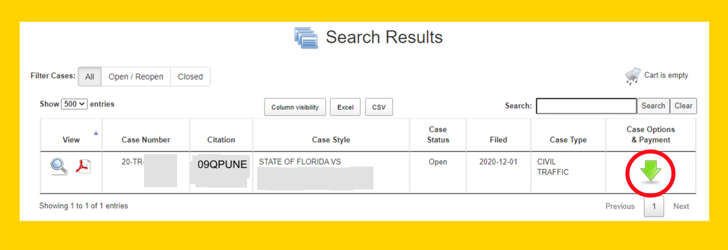
If your ticket is in our system, you should see a result that looks similar to the picture above. If your ticket does not appear in the results, please check first to see if you typed your name as it appears on your driver's license correctly. If you did, then check to see if the ticket was issued in Hillsborough County -- you will see that at the top on the left side of the ticket. If it was issued in Hillsborough County, then wait a few days and try again -- the law enforcement agency may not have submitted the ticket to us yet.
Now that you know your ticket number, you can jump over to the step by step instructions for Paying for a ticket, Paying for and Electing Traffic School for a ticket, Submitting Proof of Compliance for a ticket, or Requesting a Court Hearing Date for a ticket.