CLERK OF CIRCUIT COURT & COMPTROLLER
CLERK OF CIRCUIT COURT & COMPTROLLER
HILLSBOROUGH COUNTY, FLORIDA
Look Up Traffic Ticket and Pay Fine
These are step by step instructions on how to look up your traffic ticket online and pay for it. If you already know how to look it up, then just click on this link for the HillsClerk HOVER Case Search system and go for it. if you are not sure, read the step by step guide below.
After you have clicked on the HillsClerk HOVER Case Search link, find your traffic ticket number on your copy of your traffic ticket, It should be on the top right side of the ticket, as shown circled in red on this sample picture.
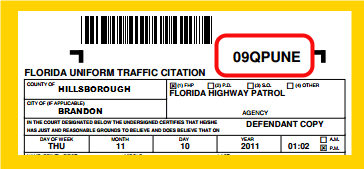
If you misplaced your ticket, you can look it up using your name.
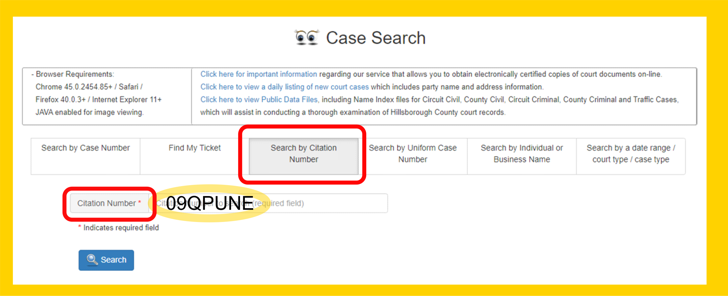
Make sure that " Search by Citation Number" (circled in red in the picture) is selected (if it is not gray, click in it to select it and turn it gray). Type the citation number in to the box shown highlighted in yellow in the picture above. Click on the blue "Search" button.
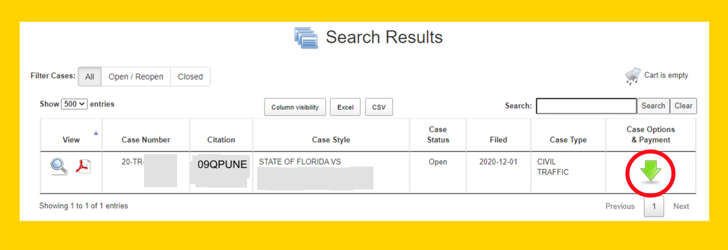
If your ticket is in our system, you should see a result that looks similar to the picture above. If your ticket does not appear in the results, please check first to see if you typed the ticket number correctly. If you did, then check to see the ticket was issued in Hillsborough County -- you will see that at the top on the left side of the ticket. If it was issued in Hillsborough County, then wait a few days and try again -- the law enforcement agency may not have submitted the ticket to us yet). The green arrow to the right will show you what your options for this ticket are. Click on that green arrow.

You will now see what options are available to you for this particular traffic ticket. Every option will not be available for every ticket depending on the violation and your driving history. This sample ticket shown above has an option to pay for the ticket online. Click on the "Add to Shopping Cart" button.
Enter the required information in the "Please confirm your purchase" pop-up box. Selecting "Pay Case Costs $XXX.XX" will direct you to the My Florida Counties website to process the payment. Selecting "Continue Shopping" will allow you to pay additional citations and/or court costs.